|
|
|
Business competition requires all business people seriously understand the situation of her business, internally and externally. This understanding is a basis of the strategy to enhance the ability to compete in the market.
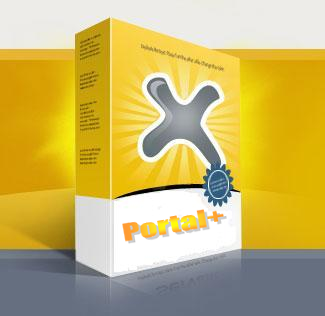
IT provides a great chance for you to know more about your business. To compete better, you need:
Operational efficiency improvement;
Collaboration improvement;
Customer service improvement;
Faster response to market;
Faster adaptation to changing condition.
Intranet portal enables employees in your company to get accurate and up-to-date information easily in a timely basis. Portal implementation helps to improve productivity and efficiency.
Intranet Portal
Features
Intranet portal is a place for information sharing between employees, even from different branches without having to meet face-to-face.
We also provides a service to build an application on top of the portal, or connect/integrate it with existing applications.
Specifically, the features are as follows:
News Gallery
No more information loss, and reduce paper-based announcements.
Event Calendar
Manage meeting and outing schedules, and any events inviting some or all employees. Option to provide email and SMS alerts is available.
Email Integration
Your employees can access their emails on the portal without having to type in their user IDs/passwords, employing
single sign-on technology.
Documents Sharing and Collaboration
Brochures, price lists, documents, articles, or any important files frequently needed by employees can be downloaded and shared easily with appropriate access controls.
Workflow
Workflow and collaboration can be built on top of the portal, to enable paperless employee self-service.
Discussion Forum
Allows employee interaction in discussions, polling, and surveys for company needs.
Document Filing System
Document digitizing, OCR (optical character recognition) and publishing that results in easy searching.
Web 2.0 Social Applications
Option to add Blogs, wikis, and RSS feeds on top of the portal enhances your intranet portal to become a collective knowledge center.
Enterprise Application Integration
Existing applications can be integrated so employees can access them in a single web interface. The enterprise applications that can be integrated are ERP, SCM, CRM, HRM, online ticketing, or existing database (SQL Server, Access, Oracle, DB2, Excel, FoxPro, etc.)
Document Management
Your complete Document Management system. Users can create, rename, move, edit, or delete their own files and directories. Document Check-in, Check-out, Versions, & History. Full-Text Search and integrated Rich-Text Editor.
Calendars:
Create unlimited Calendars for Individuals, Departments, Groups, Teams, and Projects. Recurring events, reservations, email notifications and reminders. Events can display rich-text, images, links, and icons.
e-mail
Send and receive email without leaving Supremus Intranet Portal. Supports attachments, copies, spell checking, address books and even database storage for sent emails
Web pages
Create web pages online using only a browser. Individual Departments or Teams can create their own home pages complete with logos and links to important information
Reminders
Create and send "reminders" by instant message, email or both. See important reminders as soon as you log on to Supremus Intranet Portal
Task Management
Easily track and manage team, or personal tasks. Set assignments, priorities, and due dates for any team or project
Charts
Web-based Business Charts including Line, Bar, Pie, Area, Gauge, Zone, and
Scatter charts. Create stunning Performance Dashboards for homepage display
Time Sheet
A tool for tracking worker hours. Can be applied to both Direct Tasks – projects, client activities, etc., as well as various Overhead activities such as training, and vacations. Customizable Time Codes
Training
A simple application designed to disseminate training information throughout the organization, and to facilitate student registration for offered courses. Calendar and Catalog views.
Help Desk
A fully implemented help-desk application. Allows users to submit and track help tickets - and to receive online and email updates. Support personnel can easily check and respond to tickets by ticket #, client, type and priority
Blogs
All Supremus Intranet Portal members get their own Blog space to create an unlimited number of Blog files for news, journals, hobbies, etc. Members can also read and comment on the Blogs of other members - improving communication and collaboration
Project Management
Create and track an unlimited number of projects. Keep everyone informed of major milestones and important issues. View projects by location or business area. Project Calendars, Forums, and Gnatt Charts
Directory
Directories for Members, Contacts, Businesses, and Links. Each can be searched and sorted and member profiles can include pictures. Multiple views.
Online Polls
Design and conduct a poll right from the Supremus Intranet Portal homepage. Participants are only allowed a single vote, and can view in-progress results only after voting. Multiple polls supported.
To Do list
A personal To-do list manager. Track tasks by priority, status, and due date. Lists are color-coded by priority or due date. Tie your tasks to a perpetual calendar which helps remind you each day of what's due today and what's coming up
Subject matter expert
A searchable database and repository of your company's Subject Matter Experts. Who to call for what. Who is the expert on pumps, or Windows 2003 ? This database facilitates the process of knowledge exchange and problem resolution
Discussion Board
Supremus Intranet Portal has 3 discussion boards, a "What's New" board mainly for announcements... a Discussion board for informal postings, and a "Corkboard" for everything else. Discussion postings are rich-text and can have 2 levels of replies tracking date and time
Slide Show
Conduct Slide Shows or play Videos directly on the Home Portal. Change slides or video with just a Browser. Present Performance Metrics directly to Employees, show Sales and Production data - anything you want
Image and logo galleries
Organize your photos for easy access at home or on-the road. Create unlimited photo galleries for business presentations or just pictures from the company picnic. Add titles and descriptions for each photo that you can edit at any time
FAQ- Database
A repository for frequently asked questions and answers - and other knowledge commonly needed by members to perform their duties. Reduces the need for Help Desk or other resources, and improves worker productivity
Content Management
Individual Departments or Teams can create their own home pages complete with logos and links to important information. Create newsletters, web pages, and HTML files using the integrated rich-text editor.
Import/Export
Import / Export calendar, contacts, and task data with Microsoft Outlook for sync with your PDA
Links to Bookmark
Input and Catalog your complete collection of webpage Bookmarks and Links. Public and Personal Links with Search capability. User defined Link Categories
Chat
A complete Chat application - useful for quick discussions and getting the news out. Add icons, links, and photos to your posts to make things really interesting.
Resource
Management
Reserve conference rooms, check equipment availability, update or delete meeting arrangements from anywhere with just a browser. Send email invitations and gather responses. Input your own facilities and resources for scheduling and reservation.
Phone Message
The Phone Message module is used to record messages for individuals away from their desks. Upon return they can check and respond to their personal message log
Corkboard
The Corkboard is a fun application - but it can also be very useful too. Communicate the latest news, lost and found, items for sale, soap box issues, birthdays, etc.
News
Create and Edit News Stories and Announcements for inclusion of your homepage. Include images, photos, links, icons, and rich-text. Integrated spell-checker and image uploader
Whereabouts
Supremus Intranet Portal members can communicate their whereabouts using the simple "Where I am" form and leaving a text message of their whereabouts and return plans.
SiteStats
Supremus Intranet Portal tracks usage of key site pages to give administrators feedback as to what features of the software are used most and least. Web statistics are available in table and chart format
Form
Folder
The Forms Directory allows you to organize and share your forms in a central location - easily accessible to your organization
RSS Applet
The RSS Applet allows you subscribe to external newsfeeds- selecting custom content for your site. Your news will be relevant and up-to-date. Change Feed "Channels" using only your web browser
WorkFlow
Coordinate workflow and approval processes using tools built into the Supremus Intranet Portal IM system. Request time-off or forward documents to co-workers for feedback and approval
System
The System Configuration Panel allows administrators to easily set colors, logos, titles and content with just a few clicks - no programming or HTML-. |
|